When I am trying to
install SharePoint 2013, I got below error while running pre requisite tool ,
Below are the resolution steps to solve this error, here we need to install app fabric and respective KB component through command prompt, for some reason tool does not pick up this app fabric component.so we are doing it through cmd prompt.
1.Identify the SharePoint Path where setup is located , in my case the path is C:\Softwares\SharePoint SP1 slipstream, under this you will find many folders and files, notice the prerequisiteinstallerfiles as shown in the below screen.
3.Then navigate to the folder C:\Softwares\SharePoint SP1 slipstream from the command prompt and run the following commands.
prerequisiteinstaller.exe /AppFabric:prerequisiteinstallerfiles\WindowsServerAppFabricSetup_x64.exe
4.after completion of above ,it will pop the pre requisites tool and it will continue to install the app fabric component , then system will reboot by itself after sometime.
5.After completion of reboot ,run again the pre requisites tool ,it will check if any missing components of app fabric. Then proceed to below step.
Repeat 3 and 4 steps again. With this app fabric
components successfully installed.
Thank You.
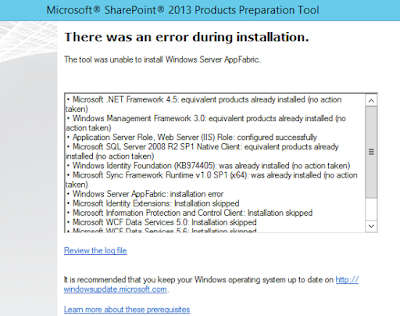


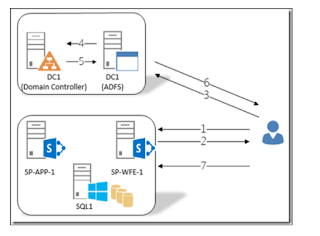

No comments:
Post a Comment