1. In order to merge all the log files from all servers in a farm for particular time period, need to use below command
Merge-SPLogFile -StartTime '03/15/2016 00:00' -EndTime '03/16/2016 00:00' -Path c:\temp\upgrade.log -Overwrite
2. If you want to create new log file then enter below command
New-SPLogFile
3. If you want to enable verbose logging then enter below command
Set-LogLevel -TraceSeverity Verbose -EventSeverity Verbose
4. If you want to merge all the log files in farm from different servers by using co relation id, then use below command
Merge-SPLogFile -Path C:\Logfile.log -Correlation <<Co Relation ID>>
5. If you want to set to default values of logging then use the below command
Clear-SPLogLevel
Merge-SPLogFile -StartTime '03/15/2016 00:00' -EndTime '03/16/2016 00:00' -Path c:\temp\upgrade.log -Overwrite
2. If you want to create new log file then enter below command
New-SPLogFile
3. If you want to enable verbose logging then enter below command
Set-LogLevel -TraceSeverity Verbose -EventSeverity Verbose
4. If you want to merge all the log files in farm from different servers by using co relation id, then use below command
Merge-SPLogFile -Path C:\Logfile.log -Correlation <<Co Relation ID>>
5. If you want to set to default values of logging then use the below command
Clear-SPLogLevel
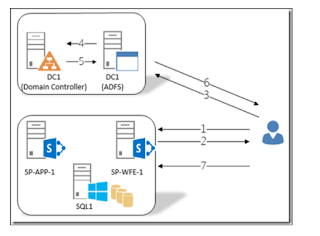

No comments:
Post a Comment