Subscribe to:
Post Comments (Atom)
SharePoint 2013 - ADFS - Configuration
The main objective of this post is to provide detailed configuration steps on how to set up SAML Authentication for SharePoint 2013/2016 w...
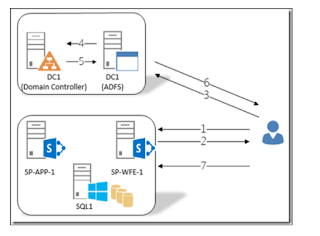
-
This post talks detailed high level steps that are to be implemented for the configuration of IRM in SharePoint 2013 on premises for bot...
-
The main objective of this post is to provide detailed configuration steps on how to set up SAML Authentication for SharePoint 2013/2016 w...

No comments:
Post a Comment