Problem :The event log on my
WFE is filled with errors every hour complaining that a database on my
SharePoint SQL instance is not found.
Cause: This was caused by
me creating and deleting a service application, and then going into SQL
Management Studio and manually deleting the associated service application
database. SharePoint still had a record of the database in its config database.
Solution : Delete the record
of the orphaned database using PowerShell
- Open
SharePoint Management Shell
- Type:
Get-SPDatabase | fl name, id
- Find
the database you wish to remove and select its ID.
- Type:
$pp = get-spdatabase <id>
- Type:
$pp.delete()
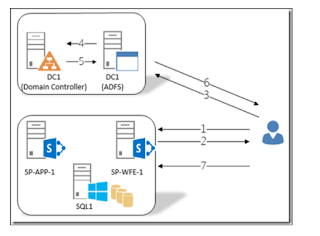

No comments:
Post a Comment