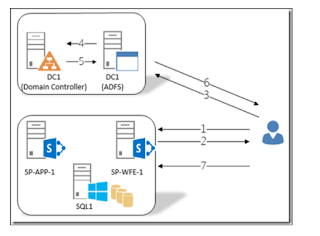1) Download the spmodule from Microsoft site. (http://www.microsoft.com/en-in/download/details.aspx?id=6194)
2) Change the names according to the your current environment
3) Execute the spbinaries.ps1 script first
4) Then spconfigwizard.ps1 script
Reference links:
SPBINARIES.PS1
#SharePoint Binaries Installation
#Importing PowerShell Module
for SharePoint 2010
Write-Host -ForegroundColor
Blue "Importing SharePoint PowerShell Binaries"
$env:PSModulePath =
$env:PSModulePath + ";D:\Softwares\SPModule"
Import-Module SPModule.misc
Import-Module SPModule.setup
Write-Host -ForegroundColor
Blue "Modules have been imported"
Write-Host -ForegroundColor
Blue "**************************"
Write-Host -ForegroundColor
Blue "Installing SharePoint Binaries"
Install-SharePoint
-SetupExePath "D:\SharePoint\Install\setup.exe" -PIDKey
"6VCWT-QBQVD-HG7KD-8BW8C-PBX7T"
Write-Host -ForegroundColor
Blue "Finished Installing SharePoint Binaries"
Write-Host -ForegroundColor
Blue "**************************"
SPCONFIGWIZARD.PS1
# use SP-farm account credentials
Add-PSSnapin
Microsoft.SharePoint.Powershell
$username =
'jda\jnetsvcDevfarm'
$password = 'Z6aJZaIR'
$password =
(ConvertTo-SecureString -String "$password" -AsPlainText -force)
$cred = New-Object
System.Management.Automation.PsCredential $username,$password
New-SPConfigurationDatabase
-DatabaseName "SP2010_Config" -DatabaseServer
"MD1PRDSPSSQLDR" -AdministrationContentDatabaseName
"SP2010_CentralAdmin" -Passphrase (ConvertTo-SecureString "FarmAcctPassw0rd!"
-AsPlainText -force) -FarmCredentials $cred
Install-SPHelpCollection -All
Initialize-SPResourceSecurity
Install-SPService
Install-SPFeature
-AllExistingFeatures
New-SPCentralAdministration
-Port 17012 -WindowsAuthProvider "NTLM"
Install-SPApplicationContent
# Set-SPDiagnosticConfig
-LogLocation "D:\Logs"