I have gone through the issue where connection is broken
between ssp and content database(sp site) in terms of sync.
Following SQL Query is to find the where the link
is broken between ssp and content database
SELECT*
FROM [WSS_Content_SharedServices_DB_PROD].[dbo].[SiteSynch] Where Moving ='1' (
true is nothing but 1 )
·
The
link between Shared Services Provider (SSP) and the web application is broken
o Due to "Moving" attribute set to
'True' in dbo.SiteSynch table in Shared Services database due to incorrect
usage of stsadm -o preparetomovecommand
Output of the Query:
ContentDBID
|
SiteID
|
LastSynch
|
Change Token
|
SchemaVersion
|
LastChangeSynchSuccess
|
Moving
|
MovingDeleted
|
Registered
|
B9AAB4E5-C1AA-4B03-A1BC-9FC08A0ED42E
|
C5FED6F5-415A-4585-BCE5-11ADE6164504
|
00:01.5
|
1;0;b9aab4e5-c1aa-4b03-a1bc-9fc08a0ed42e;635156712099800000;36269
|
66
|
1
|
1
|
1
|
0
|
96CC1FCD-5EAE-48F4-B335-1FFD5944197F
|
4C8D4AF8-70BF-4EB3-971B-BA94EC260840
|
00:03.8
|
NULL
|
66
|
0
|
1
|
1
|
0
|
I have found 2 sites in "moving state", which means the link is
broken between ssp and above two sites. So I have figured out the site
collection name with help of above site id and executed the preparetomove
command with undo parameter ( which will restart the sync process between ssp
and site collection.
Query to find the site collection name and database name to find
the GUIDs
·
SELECT
ID, Name
FROM [Name_of_Config_DB].[dbo].[Objects]
WHERE ID = ' GUID_of_Database'
·
SELECT
[Id], [SiteId], [FullUrl]
FROM [Name_of_Content_DB].[dbo].[Objects]
WHERE
ID = 'GUID_of_Site_Collection'
Once above is done executed following stsadm command
(prepare to move with undo parameter) which restarted the sync service:
Reference link :
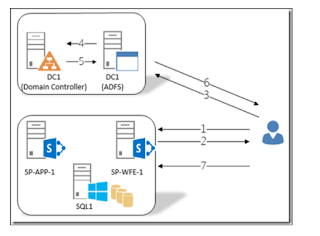

No comments:
Post a Comment