Few
things about File Share Content Source
1.Crawled files in file share
system contain metadata that can be used by the search refiners in SharePoint
2.Can
use SharePoint Search refiner to filer search results based on file type
or author for the file shares which is supported by default.
3.Managed
properties which are available for file shares contain
Author,ContentType,DisplayAuthor,FileExtension,FileType,Title,IsContainer,ContentSource,Created
and so on . You can use them for filtering file share content in search
results or customizing your search result display template. For filtering
file share content in search results based on the folder structure, you can use
"Path" managed property.
4.When end users search the document in the search site it will be
displayed according to the permissions given on the files and folders , this
happens automatically.
5.Actually core content is stored on file server itself,
only metadata associated with the indexed content will be stored in SharePoint.
This metadata entirely different from actual metadata services.
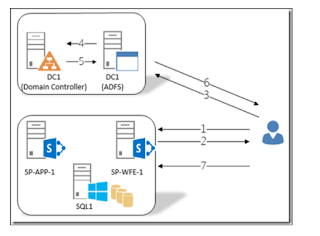

Ram, thanks for his post. I have a question about Path. When I add this to my refiners, it shows the entire path for each file, including the file name itself. How can I trim or change this so that I can use this as a refiner for folder structure?
ReplyDelete