Apps Configuration high level steps and points to
consider while setting up Apps in SharePoint 2013 on premises.
- Create forward lookup zone in the DNS server
- Create alias on this zone , provide the wildcard as * and provide FQDN for target host as SharePoint Server.
- Configure subscription service by using PowerShell
- Configure apps service by using PowerShell
In SP CA :
In the Apps section in central admin, in the apps domain section,
provide the domain name (zone) which you have configured in DNS
Provide any convenient prefix name
in the App Prefix like “app” and hit ok.
Point to Note :
Apps should have dedicated web application and app catalog should be
created in this web application.
And that web application should not have any host headers (host
names)
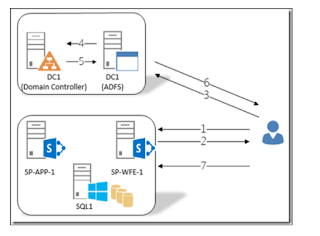

No comments:
Post a Comment