If you are going to
stick with Full Recovery, make sure you're doing *Transaction Log* backups,
this is what empties the TLog.
Also, do not run
Update Statistics or Reindex jobs from SQL Maintenance Plans against SharePoint
databases. SharePoint has specific Health Analyzer rules (timer jobs) that do
this activity for you.
If you're in Simple
recovery mode then the log files should automatically empty whenever SQL thinks
it's come to a sensible stopping point. If you're in Full recovery mode then
the log files will continue to grow until a Full backup is taken. A second backup
will then empty the logs out.
If you need to be in
the full recovery model then run two full backups. The log files will probably
not reduce in size immediately and a shrink may be required. You will then need
to schedule a backup schedule to prevent the log files re-growing on you.
It is better to
check backup logs regulary and it is needed to run a manual backup if it fails.
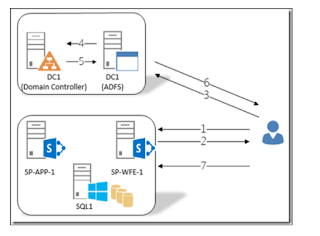

No comments:
Post a Comment